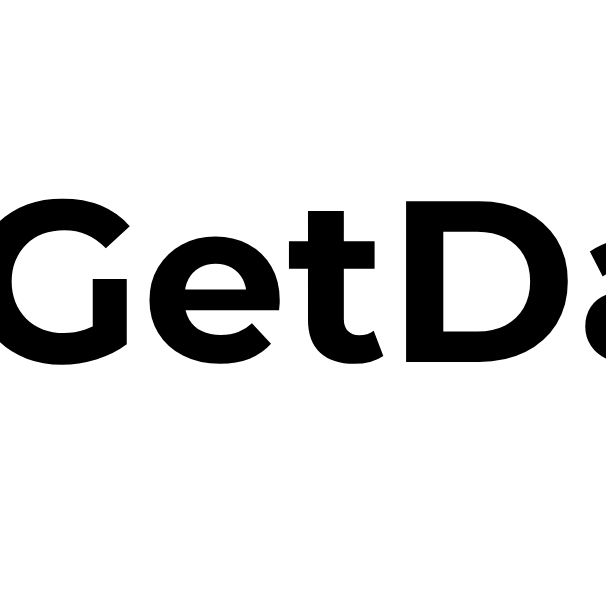Are you a small business owner looking to improve your marketing strategies and boost your growth? In this article, we will provide you with a brief overview of CRM, or Customer Relationship Management. CRM is a key component of digital marketing that can help you effectively manage and strengthen your relationships with your customers. From organizing customer data to tracking interactions and analyzing customer behavior, CRM offers a wide range of benefits that can empower your business to thrive. So, let’s dive into the world of CRM and discover how it can revolutionize your customer interactions and drive your business forward!

What is CRM?
CRM, short for Customer Relationship Management, is a business strategy that focuses on building and nurturing strong relationships with customers. It involves managing all interactions and communications with customers throughout their entire journey, from initial contact to post-purchase support. CRM aims to streamline sales, marketing, and customer service processes to ensure better customer satisfaction, loyalty, and retention. Essentially, CRM helps companies keep track of all customer-related information and use it to provide personalized experiences and tailor their offerings to meet individual needs.
What Are the Benefits of CRM?
Implementing a CRM system can bring numerous benefits to your business. Firstly, it allows you to gain a comprehensive understanding of your customers and their preferences. By keeping track of their purchase history, communication preferences, and demographic data, CRM enables you to segment your customer base and create targeted marketing campaigns that resonate with specific groups.
Secondly, CRM helps improve customer satisfaction by enabling better communication and providing timely support. A centralized CRM database allows your team to have a 360-degree view of each customer, enabling them to address issues promptly and enhance the overall customer experience.
Moreover, CRM enhances sales and marketing effectiveness. By analyzing customer data, CRM systems can identify cross-selling or upselling opportunities and provide valuable insights into customer behavior. This information allows your sales and marketing teams to personalize their approach, increasing the chances of conversions and boosting revenue.
Finally, CRM enables improved internal collaboration and efficiency. With a shared database, employees from different departments can access and update customer information in real-time. This ensures seamless coordination between teams, eliminating silos and fostering a collaborative environment.

What Are the Features of CRM?
A CRM system typically consists of several key components that work together to manage customer relationships effectively. These components include:
1. Contact Management
Contact management is the foundation of any CRM system. It involves storing and organizing all customer-related information in a centralized database. This includes contact details, communication history, purchase history, and any other relevant data. Contact management ensures easy access to customer information for all teams involved.
2. Sales Force Automation
Sales force automation streamlines and automates the sales process. It includes features like lead management, opportunity tracking, and sales forecasting. By automating repetitive tasks and providing sales reps with valuable insights, CRM systems help improve sales efficiency and effectiveness.
3. Marketing Automation
Marketing automation allows businesses to automate their marketing campaigns and workflows. It includes features like email marketing, lead generation, and campaign management. CRM systems with marketing automation capabilities enable personalized and targeted marketing efforts, resulting in higher engagement and conversions.
4. Customer Service and Support
CRM systems facilitate customer service and support by providing tools for ticket management, case tracking, and knowledge base management. These features help streamline customer support processes, ensuring timely and efficient resolutions to customer issues.
5. Analytics and Reporting
Analytics and reporting components in CRM systems enable businesses to gain insights into customer behavior, sales performance, and overall business metrics. By generating customizable reports and visualizations, CRM helps businesses make data-driven decisions and identify areas for improvement.
Different Types of CRM
There are several types of CRM systems available, each catering to different business needs. These include:
1. Operational CRM
Operational CRM focuses on improving the day-to-day operations of sales, marketing, and customer service teams. It typically includes features like contact management, sales force automation, and customer service tools. Operational CRM helps businesses streamline customer-facing processes and enhance efficiency.
2. Analytical CRM
Analytical CRM focuses on gathering and analyzing customer data to gain actionable insights. It involves advanced analytics and reporting capabilities, allowing businesses to identify patterns, trends, and customer preferences. Analytical CRM empowers businesses to make data-driven decisions and improve their overall strategy.
3. Collaborative CRM
Collaborative CRM focuses on enhancing collaboration and communication both within the company and with external stakeholders. It includes features like shared calendars, team collaboration tools, and partner portals. Collaborative CRM helps businesses foster better relationships with partners, suppliers, and other stakeholders involved in the customer journey.
4. Social CRM
Social CRM integrates social media platforms into the CRM system, allowing businesses to monitor and engage with customers on social channels. It helps companies understand customer sentiment, gather feedback, and manage social media interactions effectively. Social CRM enables businesses to build a strong online presence and strengthen relationships on social platforms.

CRM Software
CRM software plays a crucial role in implementing and managing a CRM strategy effectively. It helps automate various CRM processes, centralize customer data, and provide valuable insights for decision-making. There are numerous CRM software options available in the market, ranging from simple, affordable solutions for small businesses to robust enterprise-level platforms.
When selecting CRM software, it’s important to consider factors such as ease of use, scalability, integration capabilities, and pricing. Look for a solution that aligns with your business goals, addresses your specific needs, and offers seamless integration with your existing systems, like your email system for instance.
Implementation Process
Implementing a CRM system requires careful planning and execution. Many CRM implementations doesn’t live up to expectations because of poor implementation. Here are some key steps to follow during the implementation process:
- Define Your Objectives: Clearly identify your goals and objectives for implementing CRM. Determine what specific challenges you want to address and how CRM can help achieve those.
- Select the Right Software: Research and select a CRM software that aligns with your business requirements and budget. Consider factors such as features, scalability, integration capabilities, and user-friendliness.
- Clean and Import Data: Before implementing CRM, ensure that your existing customer data is clean and accurate. Import the data into the CRM system, mapping fields appropriately.
- Customize and Configure: Customize the CRM software to match your business processes and workflows. Configure settings, permissions, and security features according to your requirements.
- Train Your Team: Provide comprehensive training to your employees to ensure they understand how to effectively use the CRM system. Train them on data entry, reporting, and the specific features relevant to their roles.
- Pilot and Test: Implement the CRM system in a controlled environment, with a small group of users, to identify any potential issues or glitches. Collect feedback and make necessary adjustments.
- Rollout and Adoption: Once you’ve addressed any issues and received positive feedback from the pilot users, roll out the CRM system across your organization. Encourage adoption and provide ongoing support to ensure a smooth transition.
- Monitor and Evaluate: Continuously monitor the performance of your CRM system and gather feedback from users. Evaluate its impact on your business objectives and make necessary adjustments based on the insights gained.
What Are Some Common CRM Best Practices?
To maximize the benefits of your CRM strategy, consider following these best practices:
1. Align CRM with Business Goals
Ensure that your CRM strategy aligns with your broader business goals and objectives. Clearly define how CRM will support your sales, marketing, and customer service initiatives, and regularly evaluate its effectiveness in relation to these goals.
2. Collect Accurate and Relevant Data
Collecting accurate and relevant customer data is key to successful CRM implementation. Avoid data clutter by focusing on collecting information that will provide actionable insights. Regularly review and update customer data to maintain its accuracy and relevance.
3. Train and Empower Your Team
Provide thorough training to your team members on how to effectively use the CRM system. Empower them to take ownership of customer relationships and encourage them to enter accurate and timely data into the CRM system. Regularly communicate the value and benefits of CRM to keep the team motivated.
4. Foster Collaboration Across Departments
Encourage collaboration and information-sharing between different departments by implementing a CRM system. Break down silos and ensure that customer information is accessible to all relevant teams. Foster a culture of collaboration and teamwork, ultimately leading to a seamless customer experience.
5. Regularly Monitor and Measure Performance
Regularly monitor and measure the performance of your CRM strategy. Use analytics and reporting functionalities to track key metrics, such as customer satisfaction, sales revenue, and customer retention rates. Identify areas that need improvement and make data-driven decisions to optimize your CRM efforts.
CRM Integration
Integration plays a crucial role in making CRM systems more effective. Integrating CRM with other business systems and tools allows for seamless data flow and eliminates duplicate data entry. Some common integrations include:
1. Email Integration
Integrate your CRM system with your email client to automatically track and log email communications with customers. This ensures that all customer interactions are captured within the CRM system, providing a complete history of communication.
2. Marketing Automation Integration
Integrating CRM with marketing automation tools enables better lead management and personalized marketing campaigns. This integration allows for seamless transfer of data, allowing marketing teams to nurture leads and track their interactions across different channels.
3. ERP Integration
Integrate your CRM system with your Enterprise Resource Planning (ERP) software to streamline the flow of data between sales and operations. This integration allows for better order management, inventory visibility, and overall business efficiency.
4. Customer Service Integration
Integrate your CRM system with customer service tools to provide seamless customer support. This integration enables support agents to access customer information directly from the CRM system, providing personalized and efficient service.
By integrating CRM with other business systems, you can ensure that all relevant data is available in real-time, improving decision-making and enhancing overall efficiency.
Challenges of CRM
While CRM brings numerous benefits, it’s essential to be aware of the potential challenges that may arise during implementation and usage. Some common challenges include:
1. Data Quality Issues
Maintaining accurate and up-to-date customer data can be challenging. Data entry errors, duplicate records, and incomplete information can hinder the effectiveness of CRM. Regular data cleansing and validation processes are necessary to ensure data quality.
2. User Adoption
Getting employees to adopt and consistently use the CRM system can be a challenge. Resistance to change, lack of training, and unclear benefits can lead to low user adoption rates. It’s crucial to provide comprehensive training and regularly communicate the benefits and value of CRM to encourage user buy-in.
3. Integration Complexity
Integrating CRM with existing systems and tools can be complex, especially if there are compatibility issues or data migration requirements. It’s important to thoroughly plan and test integration processes to ensure seamless data flow and minimize disruptions.
4. Scalability
As businesses grow, their CRM needs may change. Scaling a CRM system to accommodate a larger customer base and increased data volume can pose challenges. It’s important to select a CRM solution that is scalable and can adapt to evolving business needs.
Conclusion
Implementing a CRM strategy and utilizing CRM software can significantly improve customer relationships, boost sales, and enhance overall business efficiency. By understanding the definition, benefits, components, types, and implementation process of CRM, you are well-equipped to make informed decisions and take full advantage of this powerful business strategy. Remember to follow best practices, integrate CRM with other systems, and address potential challenges to ensure a successful CRM implementation. With a customer-centric approach and the right CRM tools in place, you can nurture strong relationships with your customers and drive long-term business success.
RELATED POSTS
View all